









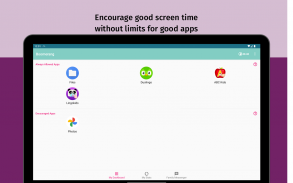
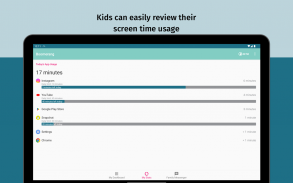
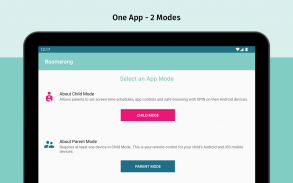
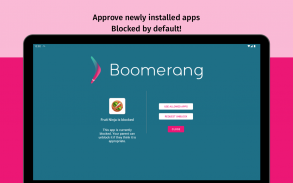
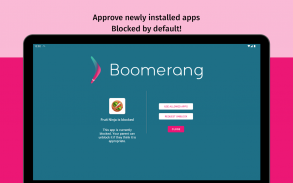

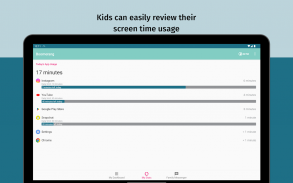
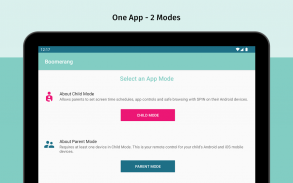
Boomerang Parental Control

Boomerang Parental Control介绍
Boomerang 家长控制:增强孩子的数字健康
Boomerang Parental Control 是您值得信赖的合作伙伴,可帮助您的孩子培养健康的科技习惯。借助我们全面的工具,您可以监控、管理和指导您孩子的数字体验。使用我们的活动报告引发有关您孩子在线活动的对话并了解他们的兴趣。
借助 Boomerang 针对 Android 设备的强大功能,将屏幕时间之争转化为增长机会。
灵活的屏幕时间:
设置每日设备时间限制和时间表,以鼓励平衡的技术使用。我们详细的应用程序使用报告可让您深入了解您孩子的数字习惯。
屏幕时间安排:
在就寝时间实施设备停机,以消除游戏和社交媒体的干扰。确保设备在卧室外充电,让您度过一个宁静的夜晚。
每个应用程序每日限制:
通过为特定应用程序设置单独的每日限制来进一步自定义屏幕时间,确保社交媒体和流媒体服务等高使用率应用程序在整体设备使用中保持平衡。
安全浏览:
使用我们免费的 SPIN Safe 浏览器(或继续使用 Chrome)保护您的孩子,该浏览器会强制执行 Google 安全搜索并阻止数百万个不当网站。许多其他家长控制应用程序不提供网络过滤,包括 Family Link。此外,Boomerang 的应用程序阻止功能可阻止您孩子设备上安装或未安装的所有其他网络浏览器,从而确保安全的浏览体验。
位置跟踪安全:
在您孩子的设备上查看最近的位置。设置地理围栏并在您的孩子到达/离开时收到通知。查看您孩子最近的位置历史记录(最多 30 天)。
应用程序控制:
监视和控制应用程序的安装和使用。批准或阻止新应用程序,并接收游戏、社交媒体甚至不当应用程序的警报。就他们的应用兴趣和来源进行有意义的对话。
YouTube 应用历史记录监控:
从您的家长设备访问您孩子的 YouTube 观看和搜索历史记录。启用受限模式并遵循我们的操作指南,确保更安全地使用 YouTube:https://goo.gl/Do8h9a。
鼓励好的应用程序:
通过允许无限制地访问教育和有益的应用程序来促进积极的屏幕时间。设置学习、语言、数学、健康和其他支持孩子发展的有价值的应用程序的首选项。
为什么选择 Boomerang 家长控制?
Boomerang 家长控制旨在帮助像您这样的家长为您的孩子营造健康的数字环境。与成千上万相信 Boomerang 的家长一起平衡屏幕时间、保护在线活动并鼓励积极的数字习惯。
立即下载 Boomerang Parental Control,迈出增强孩子数字健康的第一步。
儿童模式的重要注意事项
此应用程序使用设备管理员权限
此应用程序使用 AccessibilityService API 来执行屏幕时间和应用程序控制等关键功能。
Samsung Knox:三星设备独有,可增强 Boomerang 家长控制应用程序的安全性和功能。
通知访问:需要在时间到时将通知静音
支持Android 9.x及更高版本
资源
请访问我们的知识库了解常见问题:https://community.useboomerang.com/hc/en-us
联系我们的支持团队:support@useboomerang.com























